Introduction
Monitoring EC2 instances is crucial for ensuring optimal performance and preventing issues like underutilization or overloading. AWS CloudWatch allows users to track metrics and set up alarms to trigger notifications based on predefined conditions. In this guide, we’ll walk through setting up a CloudWatch alarm to send email alerts when an EC2 instance’s CPU utilization drops below 5%.
Prerequisites
Before proceeding, ensure you have:
- An AWS account
- An existing EC2 instance
- Access to Amazon CloudWatch and SNS (Simple Notification Service)
Step 1: Create an SNS Topic for Email Notifications
- Go to the Amazon SNS Console (SNS Console).
- Click Create topic and choose Standard.
- Enter a name, such as
EC2CPUAlertTopic, and click Create topic. - Scroll to Subscriptions and click Create subscription.
- Choose Protocol as Email, enter your email address, and click Create subscription.
- Check your email inbox and confirm the subscription by clicking the link in the email.
Step 2: Create a CloudWatch Alarm
- Go to the Amazon CloudWatch Console (CloudWatch Console).
- In the left panel, click Alarms and then Create alarm.
- Click Select metric, then navigate to EC2 > Per-Instance Metrics.
- Select CPUUtilization for your instance and click Select metric.
- Under Conditions, choose Threshold type: Static.
- Set Threshold:
Whenever CPUUtilization is lower than 5%. - Under Actions, click Add notification and select the SNS topic (
EC2CPUAlertTopic). - Click Next, name the alarm (e.g.,
EC2-CPU-Low-Alert), and click Create alarm.
Step 3: Enable Email Alerts for Recovery (Optional)
To receive an email when CPU usage goes above 5% again:
- Edit the alarm.
- Under Actions, add an OK notification with the same SNS topic.
- Save the changes.
Step 4: Test the Alarm
To verify:
- Reduce instance workload or stop running applications to lower CPU usage.
- Check CloudWatch metrics to see if the alarm is triggered.
- When CPU usage falls below 5%, you should receive an email alert.
- If CPU usage rises again, another email will confirm recovery.
Customizing the Email Format
AWS SNS sends default messages, which may contain excess data. To format alerts:
- Use an AWS Lambda function to process SNS messages and send a customized HTML email via Amazon SES.
- This approach ensures emails are concise and visually appealing.
Conclusion
Setting up AWS CloudWatch alarms with SNS email alerts is a simple yet powerful way to monitor EC2 instances. By following this guide, you ensure timely notifications whenever your instance experiences low CPU utilization, enabling proactive resource management.
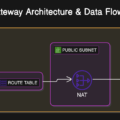



No Comments
Leave a comment Cancel